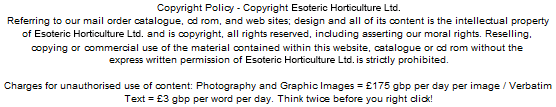Cyclone Single Fan Controller with Thermostat by Cyclone
Cyclone Single Fan Controller with Thermostat by Cyclone
-
£42.95
In Stock
The Cyclone Fan gives users greater control over their grow rooms humidity, by allowing them to manually set their airflow output from the fan or set it automatically with the attached thermostat.
How to Use
Make sure all components are connected properly to ensure that no damage will be caused before inserting the fan controller into the power supply. After connecting the fan controller, set the controller to 100%. Set the thermostat temperature to max. The connected fan will now run at maximum RPM. Turn the fan controller knob counter-clockwise until the fan fan speed meets the room temperature, just below the maximum of 40. Set the thermostat temperature that will meet your needs. When the temperature inside the room gets above the thermostat setting, the fan speed will increase until the temperature drops and reaches the thermostat setting.
Important Note:
- Do not mount the fan controller in the direct airflow of the fan. This is needed to ensure reliable operation.
- Connecting a fan that exceeds the 1000w power limit causes permanent damage to the fan controller.
- We do not guarantee the damages or risks caused by inadequate operation or beyond product specifications.
Tags: Cyclone, Single, Fan, Controller, with, Thermostat
Q & A
Be the first to ask a question.